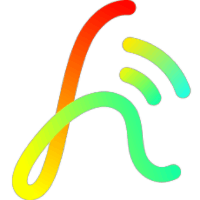Frequently Asked Questions
Check most frequently asked questions here, if you still need help then please contact us at contact@hellofairyapp.com.
APP instructions
Hello Fairy APP Help Center
https://docs.google.com/document/d/1k17h95ftn_rXr3o885KmgHENI7x10dkdDBa3JHr4ge8/edit?usp=sharing
apply to:
"strawberry lights, ball lights, copper wire lights, leather wire lights, S14, G40"
--Click on the link to read the instructions
https://docs.qq.com/doc/p/cd7e3302623cc58dc7d749f461841405c8751b6c
Applies to:
"400L Curtain Lights", "PVC Christmas Tree Lights", "Wrought Iron Conical Tree Lights", "Waterfall Lights" and other types.
--Click the link below to read the instructions
https://docs.qq.com/doc/p/de4bd0a243067321522b7530fd83faf2e81408f7
Connection
You could please power on your device and enable the Bluetooth on your phone, and you will see your device appears in the device list.
The following steps can be used to resolve such a problem: 1. Please make sure the string light device is powered on; 2. Please ensure that your mobile phone is close to the light string; 3. The device may be connected by other mobile phones at the moment. You should first disconnect the mobile phone and then refresh the device list before trying to connect again. 4. Please power off the string light device for "5-10 seconds" before reconnecting it.
Countdown/Timer
By using the Hello Fairy App, you can set a timer to control your lights' on and off times.
You can do this by accessing the control interface of your light and clicking on "settings", where the timer setting is located.
The setting function also includes features such as countdowns, device renaming, and device information.
Below is a picture showing where the timer can be set.
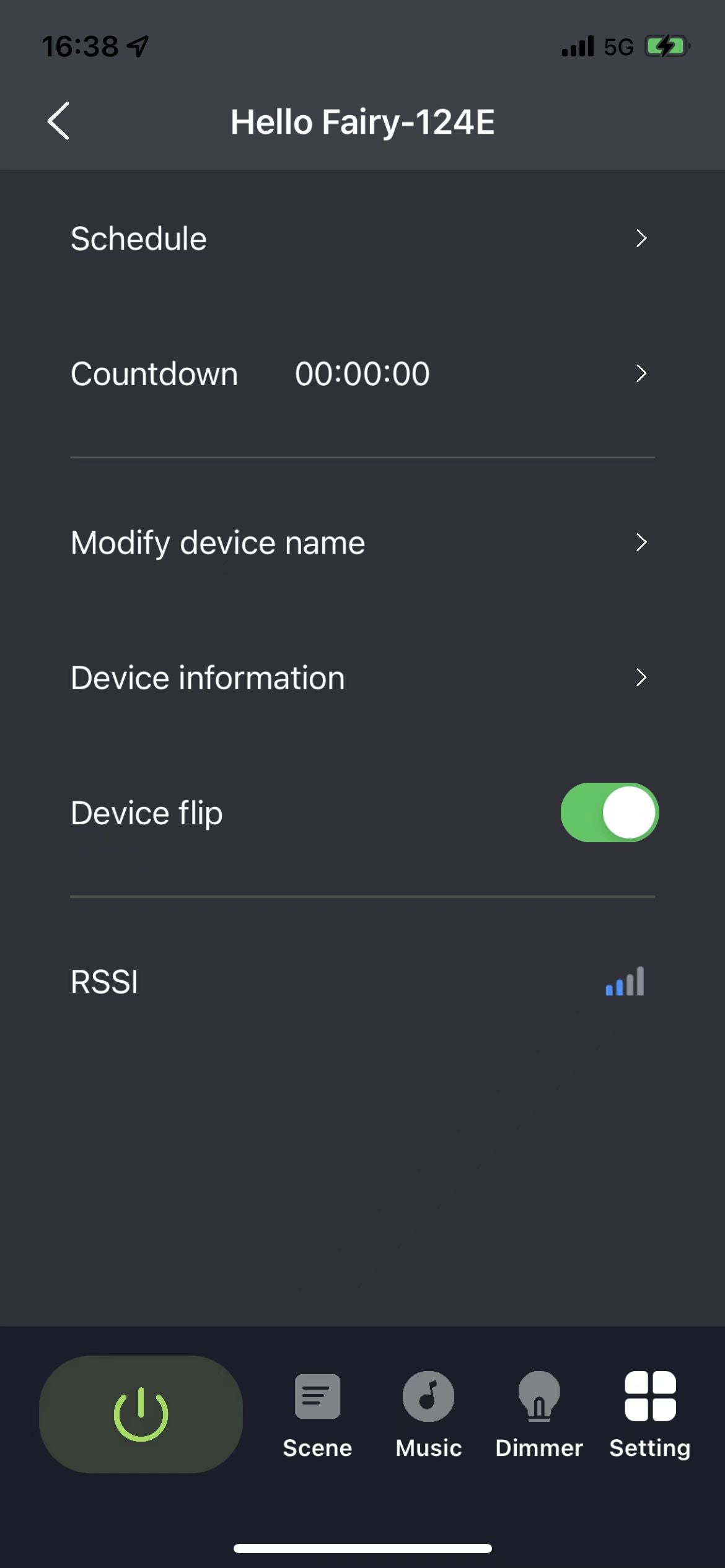
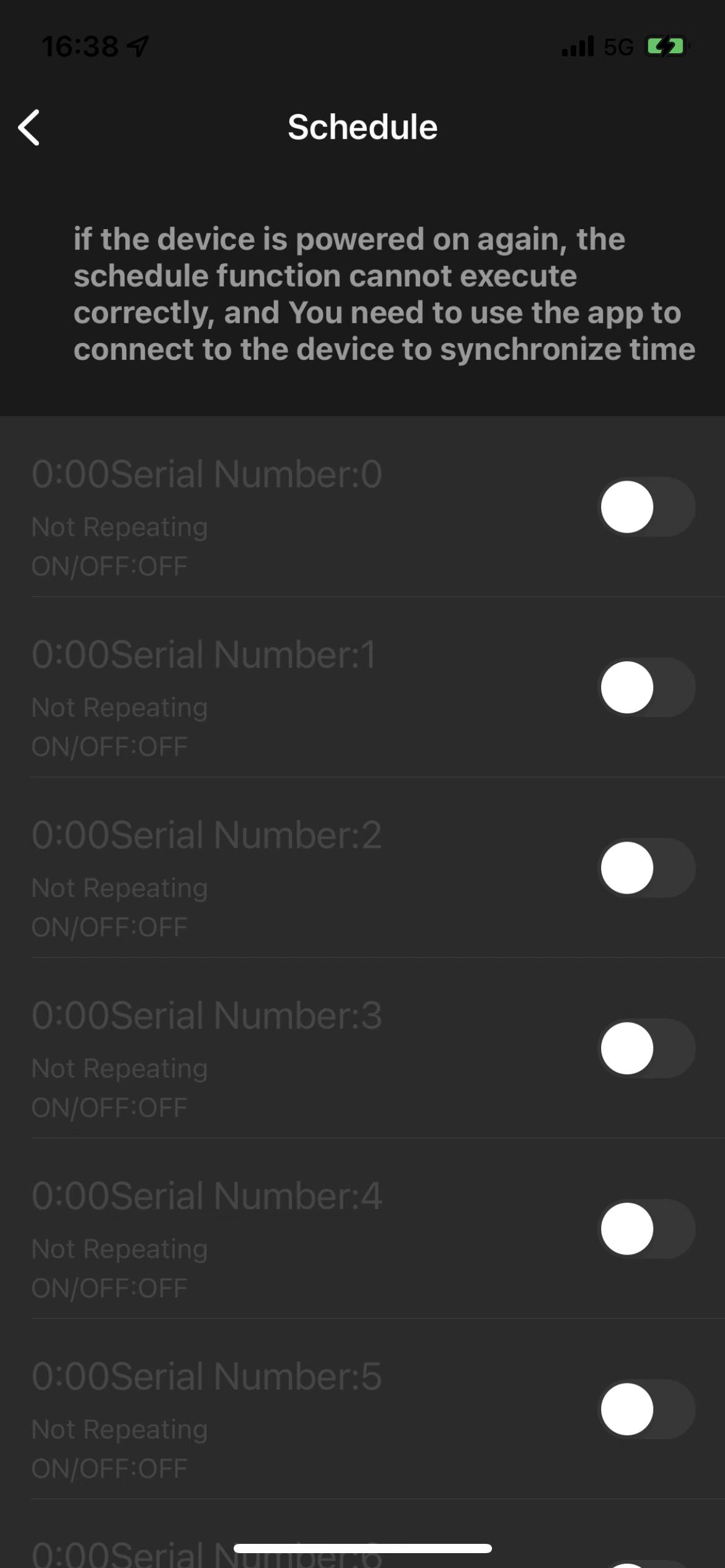
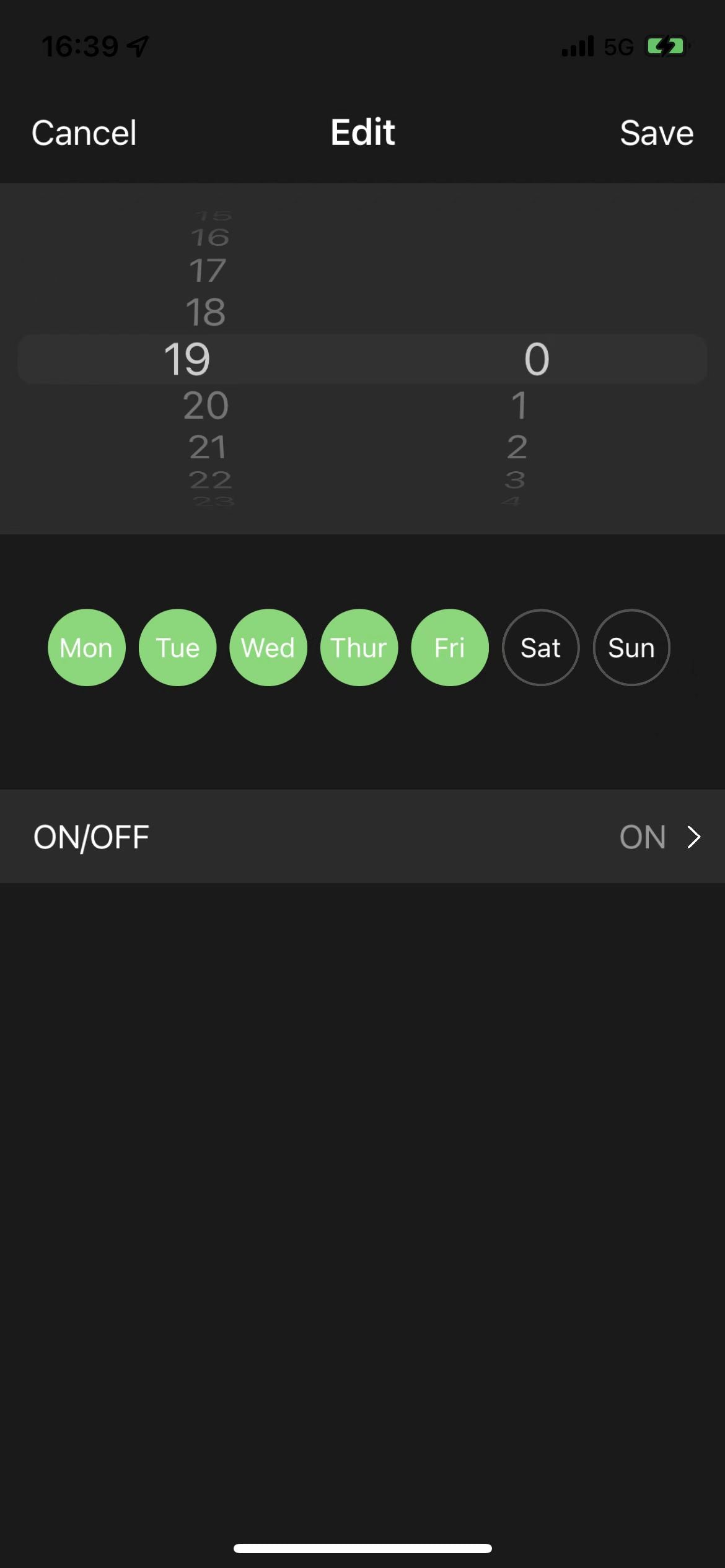
You should be aware that the timer automatically shuts off if the string lights controlled by Hello Fairy App are disconnected from the power source.
The others
Try taking your phone close to the string lights and operating the app to "refresh" the device list. If any string lights have not been scanned, you can try turning off the string light device for five to ten seconds, and then using your mobile phone to refresh the list; or you can try turning off the Bluetooth of your mobile phone and then reactivating it.
Please Intall the OTA Tools name "Hello Fairy OTA" App.Search in Google Play Store for Android or App Store for iOS.
Refer to the ota flow as the link below:
Any Problems,please contact to : contact@hellofairyapp.com
Uncategorized
https://docs.google.com/document/d/1k17h95ftn_rXr3o885KmgHENI7x10dkdDBa3JHr4ge8/edit?usp=sharing
Hello Fairy App Help Center (Continuously Updated)